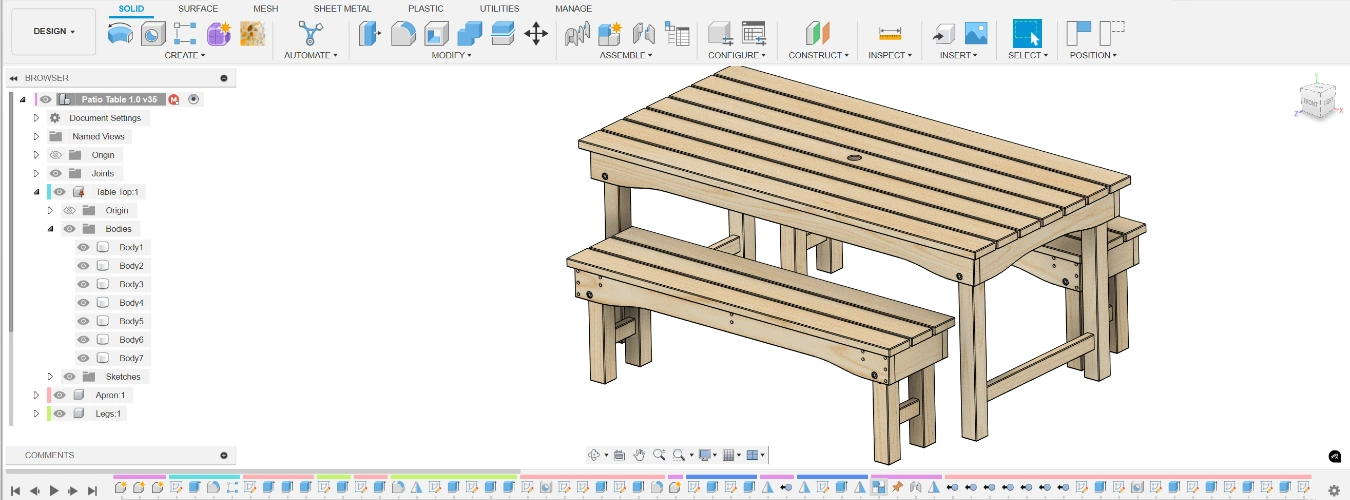
Let’s acknowledge, that there is a LOT of CAD packages out there. But what is the best? Without beating about the bush, my opinion (as of December 2024) is that Autodesk Fusion 360 is your best package! But, there are plenty of other packages and it’s worth doing your research as another platform my suit your needs better.
Why? It’s cheap (sometimes free), easy to use, great visuals, well featured and plenty of scope to migrate into more ‘professional’ software in the future if you need to.
Who am I to give you an opinion? I have worked as a Design Engineer using CAD packages extensively since 2006. For many years, I used and championed Solidworks as the best package. I am even Professionally certified to use Solidworks. Though now I have migrated entirely to Fusion 360 for a whole host of reasons.
Do woodworkers need CAD? No, they don’t. But do engineers need calculators or scientists need lab coats? We all love tools, and CAD is just another tool that allows us to do what we do, just a little better. Much better to make a mistake on the computer and quickly fix it there, rather than in the workshop after hours of hard work.
I have now retired from my role as a Product Design Engineer to become a full-time Woodworker who designs and engineers his own furniture (yeah, I suppose it’s not that different). Coming from a CAD world, I naturally continued to use CAD software because I find it an extremely useful design tool.
In CAD, I can rough out a design quickly. Then after fine tuning the aesthetics, I can begin to work out how to make it. Most CAD software has an intelligent ‘history’ that can be rewound at any point and altered. If for instance, I designed a sideboard, then decided I wanted it a little longer, I would simply rewind, add the extra length, then fast forward again. Boom, I have a sideboard with the updated dimensions! Really useful if you change your mind, but equally useful if you need to make multiples that are all slightly different dimensions.
So no, woodworkers don’t need CAD. But, if you are a modern woodworker, looking to use the best tools to do a better job, faster. Then Yes, you should get some CAD software.
Comparing CAD Packages. Let’s start by saying, these are all good packages that each have a place. This advice is based on woodworking and the specific requirements that we have.

My recommendation for woodworkers, Fusion 360 is a solid option that is sure to meet your needs. Made by Autodesk, it’s the little brother to their full fat CAD package called Inventor. But being the little brother is no bad thing in this context, that means it’s considerably cheaper and easier to learn. It should have all the features required for woodworking, 3D printing and CNC work.
I’ve used this package now for over 5 years, both in the professional context as a design engineer and now as a woodworker. It has the capacity to create any shape, it is reliable and easy to use. It does however have a few flaws, which I was hoping would be addressed by Autodesk. But sadly, they seemed to have slowed down development of the software. Maybe to maintain the gap between it and Inventor.
A few frustrations I have include the ’feature tree’ is more limiting than other platforms. And, when making simple changes to a model, it often causes it to fail. For instance, when simply updating a dimension, the model often looses it it’s references and therefore goes wrong. This is the bread and butter of a parametric modelling program, and it really should be better. Also, when building a more complex model with multiple parts, Fusions approach to managing bodies, components and assemblies is very limiting. Also Autodesk, please introduce ‘Configurations’! This would be a game changer for users that need multiple versions of the same design.
However, despite these weaknesses I am still happy to recommend the software when I consider the big picture. The software is (currently) free for Makers earning below a certain threshold and reasonably priced after that.

This software is relatively new to the scene, which I personally see as a positive. The software needs to perform to attract customers, rather relying on legacy. It looks to be a great bit of software which runs natively on your devices (a good thing). I haven’t used it personally, but it looks to be fully featured and well thought through professional CAD package. It’s nice to see a CAD package that can output high quality renders, without having to purchase secondary add-ons.
The software is free for your first two models, so worth testing. Then goes onto a subscription model costing about £21 per month. This isn’t cheap, but it’s a whole lot less than the established players on the market. This is one to keep an eye on for the future.

Again, this software is relatively new to the scene, and again one that I have no personal experience with. It does however appear to be a full featured, professional CAD package that has already been adopted by many large professional companies and solo makers.
It appears to be in competition with the big boys of Solidworks and Inventor, but with a much more attractive price tag. As a startup professional company, this could be a very attractive option and certainly something I will consider as the company grows. It does seem to have several of the professional features that I miss when using Fusion360.
Its pricing structure is free for individuals (which is great), but all your files will be public. This means this package isn’t suitable for any work where you want to keep the build files private. The next package is $1500 per year for private storage or £2500 per year if you want simulation and rendering. It always frustrates me when companies put the rendering feature in the highest price point, but unfortunately, they all seem to do it.
Given you can start using this package for free, then it is certainly worth a look if you don’t mind you files being public, or just want to test it out before you commit.

I have very little experience with this package as it has never been well featured enough for my needs. As a woodworker however, I think it could be a very desirable package. If you look carefully there is a free version, although I do find it very confusing the pricing structure and what is available at each price point. It seems to have a nice interface and only contains the functions that we need.

Inventor is the big brother of Fusion 360. It looks similar but works quite differently. This is a professional CAD package that is highly featured and able to cope with much more complex designs. It addresses all my criticisms of Fusion but comes with one major disadvantage… the price! This package is intended to compete with the likes of Solidworks. I have little hands-on experience with the software, but I would say it is as good as Solidworks. But, because it is used less in industry, it can be harder to collaborate with.
The price is around £2,500 per year, which makes it more expensive than Solidwork’s basic package, but cheaper than their middle and top-end package.

I have used this software extensively for over a decade, although in 2018 jumped ship and went to Fusion. I was once a very strong advocate for the package, but towards the end of my time with it, I had become somewhat disillusioned with there lack of development. I wanted more features, but sadly they seemed to be stripping them out and putting them behind paywalls.
Having said that, it is still a great package, that is versatile, well featured, robust and used widely throughout industry. The benefits of an established CAD package like this are significant and it maybe the package for you if you are using it regularly enough to justify the cost. It is a package that I often miss using, despite its weaknesses.
The pricing is around $2,800 per year for the basic package, although it would be worth getting a quote from a reseller. They do offer a Makers package for only $24 per year, which is an amazing deal. But it is limited to makers earning less than $2,000 dollars annually from projects.
I personally would love to work with Solidworks again, but that low annual limit would exclude us. And the leap from $24 to $2,800 is a bit too extreme.

I have a love/hate relationship with this software and have used it many times throughout my career. It has the beauty of working just like a manual drawing board. To get the most from the software, you really need to know how to use a drawing board and all the tricks. This can be tedious, but also rewarding.
The truth is, however, that it is rarely, if ever the best option for engineers, designers, or woodworkers. There are simply far better options! Instead, this software is more of a legacy software from the ‘olden’ days.
I would NOT recommend this software, particularly if you want to work in 3D.
Honourable Mentions
Here is a list of CAD packages, that deserve a mention, though I have little experience with. As such I am not well placed to pass judgement on their appropriateness for woodworking.
SketchList 3D – a CAD package design specifically for woodworking. Simple package, one-click joints, different wood types and easy to make drawings. Could be a strong contender if you are making standard woodworking furniture. Though limited if you want to do much else.
Pro100 – listed as woodworking software, though from what I gather is potentially more suited to interior designers and kitchen planners. If this is what you are doing, it’s worth a look.
Rhino 3D – this is a surface modelling software which is probably not well suited to woodworking applications. Having said that, it is extremely powerful and capable software that might be worth a look for those niche applications.
Blender 3D – this is an extremely powerful 3D rendering package that is completely free. It could in theory be used for woodworking, but it is far better suited to 3D animation than woodworking. What it would be well suited for, is rendering your model (produced in Fusion) into a photorealistic image.
Keyshot – not a CAD package, but a quick and easy way to get photorealistic images from your CAD models. Unfortunately the price of this platform has gone through the roof in recent times, but if ever they have a sale it might be worth a look.

